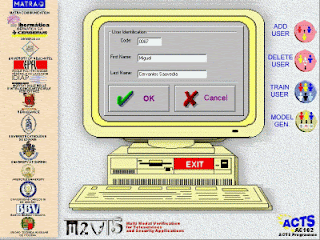 Section 10.1 - Before You Go On…
Section 10.1 - Before You Go On… One of the main challenges that companies face is to allocate fixed costs among different IT projects, for IT fixed costs includes infrastructure costs, cost of IT services, and IT management cost. For example, the salary of the IT director is fixed, and adding one more application will not change it.
Another complication is that the cost of a system does not end when the system is installed. For example in 2000 reprogramming projects that cost organisations worldwide billions of dollars at the end of the twentieth century.
Intangible benefits of IT include improved customer and partner relations. Thought with the utilization of different IT methods many diverse obscures occur such as benefit analysis. Thus the completion must be thriving, done in time and inside the financial plan to have benefits.
Intangible benefits - http://emlab.berkeley.edu/users/bhhall/itqbryn.pdf
The (NVP) is the net present value calculations for cost-benefit analyses, using the NVP methods, analyst convert future values of benefits to their preset-value equivalent by “discontinuing” them at the organisations cost of funds.
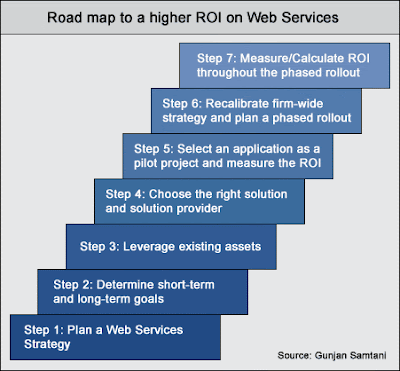
Section 10.5 - Before You Go On…
Small or medium-size companies with few IT staff and limited budgets are best served by outside contractors. Large companies may also choose this strategy in certain circumstances. They also might use outsourcing to protect their internal networks and to gain access to outside experts.
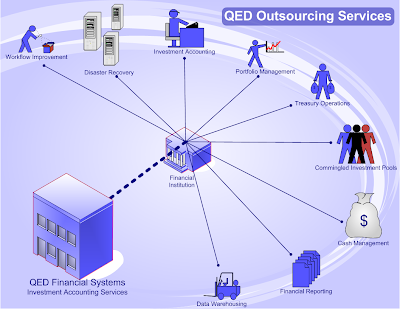
ASPs is the application service provider an agent or a vendor who assembles the software needed by enterprises and packages the software with services such as development, operations, and maintenance.
The advantages include:
- Save costs
- Reduce software maintenance
- Reduce user training
- Make the company more competitive by reducing time-to-market and enhance the company’s ability to adapt to changing market conditions.
3. List some disadvantages of ASPs.
Some of the disadvantages include;
- ASPs might not offer adequate security protections
- Software might not be a perfect fit for the desired application
- Company must make certain that the speed of the internet connection between the customer and the Asp is adequate to handle the requirements of the application.
1. Identify Potential Vendors: when companies can identify potential software application vendors through various sources e.g. software catalogs, web searches etc.
2. Determine the Evaluation Criteria: the most difficult and crucial task in evacuating a vendor and a software package is to select a detailed set of evaluation criteria. This criteria should be set out in a request for proposal (RFP), a document that is sent to potential vendors inviting them to submit a proposal that describes their software package and explains how it would meet the company’s needs.
3. Evaluate Vendors and Packages: the response to an RFP generate massive volumes of information that a company must evaluate. The goal of the evaluation is to determine the gaps between the company’s needs and the capabilities of the vendors and their application packages.
4. Choose the Vendor and Package: once the company has shortened the list of potential suppliers, it can begin negotiations with these vendors to determine how their packages might be modifies to remove any discrepancies with the companies IT needs.
5. Negotiate a Contract: the contract software vendor is very important. It specifies both he price of the software and the type and amount of support that the vendor agrees to provide.
6. Establish a Service Level Agreement: SLA are final agreements the specify how work is to be divided between the company and its vendors.
The request for proposal (RFP) is a document that is sent to potential vendors inviting them to submit a proposal that describes their software package and explain how it would meet the company’s needs. The RFP provides the vendors with the formation about the objectives and requirements of the system. Specifically, it describes the environment in which the system will be used, the general criteria that the company will use to evaluate the proposals, and the conditions for submitting proposals. The RFP ma also request a list of current users of the package whom the company may contact. Finally, it can require the vendor to demonstrate the package at the company’s facilities using specifies inputs and data files.
Service legal agreements (SLA) are formal agreements regarding the division of work between a company and its vendors. They describe how quality checks will be made and what is to be done in case of disputes. SLA accomplish these goals:
(1) Defining the responsibility of both partners
(2) Providing a framework for designing support services
(3) Allowing the company to retain as much control as possible over its own systems..
SLA include such issues as performance, availability, backup, and recovery, upgrades and hardware and software ownership.



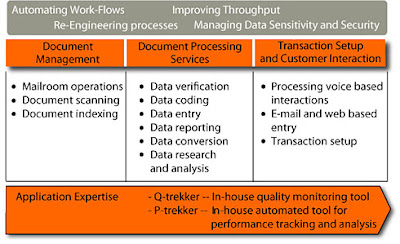








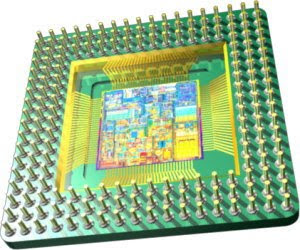
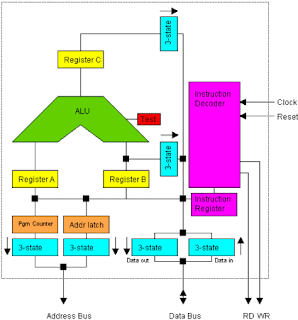
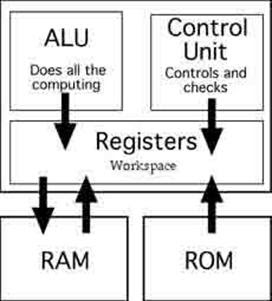

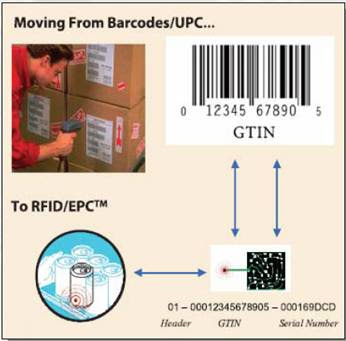
 With the release of the iPhone towards the end of 2007, the world had discovered a technology that combines three different devices, as it includes the innovative phone, widescreen iPod and advance internet device. With the combination of these three mechanisms, it has produced an efficient, effective, and reliable apparatus that assists the many busy people of the world helping them with their flexibility of time.
With the release of the iPhone towards the end of 2007, the world had discovered a technology that combines three different devices, as it includes the innovative phone, widescreen iPod and advance internet device. With the combination of these three mechanisms, it has produced an efficient, effective, and reliable apparatus that assists the many busy people of the world helping them with their flexibility of time.





